3 Tips for Managing a Remote Workforce
As many are shifting over to more remote work, the transition can be difficult at times. How do you maintain the same amount of communication between employees who are miles or even continents away? Here are a few of our tips for keeping alive that team spirit, despite the distance.
1. Treat It Like Business as Usual
When you are working with your remote employees, it is important that you don’t focus exclusively on your in-house staff. Maintaining communication with every one of your staff is necessary for your operations to continue, so you need to encourage your in-house workers to regularly check in with your remote employees and involve them in their processes.
You should also avoid the temptation to hold off on meetings. Again, don’t act as if anything has changed because your employees working from home. If you have regular meetings at a given time, continue them, and simply use the technology available today to include your remote staff members.
2. Provide the Necessary Tools
It is important that your remote team members have the tools that allow them to communicate with their team. If you haven’t already done so, consider switching your telephony to a VoIP (Voice over Internet Protocol) solution. This will enable your remote staff members to access your business phone system, rather than using their own for professional purposes.
Other useful collaboration tools include things like video conferencing, instant messaging, and business email are all important tools to provide remote workers with too.
Your remote workers aren’t going to be capable of being productive if they don’t have access to the necessary resources and applications required to carry out their assigned tasks. Make sure they have this access, either by enabling remote access to their workstation or by providing them with a laptop that they can take with them.
It is recommended that, if you elect to take the remote access option, this access is secured using a virtual private network (or VPN). This tool ensures that whether your files and applications are stored on-site or in the cloud, that access to data is available from anywhere a connection is established.
3. Don’t Forget About Security
It is critical for the health of your business that you uphold remote workers to a higher standard for data and network security. Remote work can bring an increased risk to an organization.
Using the VPN is just one of the many tools that will work to maintain the integrity of your business’s digital assets. Another important security measure is to be sure that your remote workers use the password best practices for authentication.
Tools We Recommend for Maintaining the Best Remote Work Experience:
1. Hosted VoIP for using phones from any device and anywhere.
2. A VPN for secure connections to the office network.
3. Remote access policies to ensure compliance and security.
4. Remote terminal access to keep files and applications centralized.
5. Email accessibility for internal and external communication.
6. Conferencing and meeting applications to keep your team engaged.
7. Messaging applications to facilitate easy, quick communication.
8. G-Suite/Office 365 for document publishing and collaboration.
9. Disaster Recovery solution to prevent productivity-loss issues.
Our IT professionals are here to help you extend the reach of your business and ensure that your assets are protected.