Business owners searching for ways to experiment with different methods of communication and collaboration among employees may want to consider OneDrive. Utilizing OneDrive, your company has all its files stored securely in the cloud, increasing your ability to work together on projects from anywhere and on various device types.
Table of Contents
What is Microsoft OneDrive?
Microsoft OneDrive is a cloud-based storage and web-sharing platform for businesses, allowing end users to securely store private files or collaborate with others. With OneDrive your company files and folders are stored in the cloud and can be accessed for all your devices – whether that is the office laptop, home PC, or your smartphone or tablet.
The 4 Main Benefits of Microsoft OneDrive
The four main benefits of Microsoft OneDrive for businesses are the ability for centralized collaboration, plenty of storage space, updated security features, and file versioning capabilities.
1. Centralized Collaboration
A big concern for workers is the ability to access the files they need – which may be stored in several separate locations and have various levels of permissions (barring them from access).
There is nothing more frustrating than needing a document but being unable to access it because it is not in a shared location. On top of that, it wastes time to have to contact someone to have a document shared or sent over. With OneDrive these are issues of the past.
OneDrive is available on any device either through an Internet browser or via mobile apps. It does not matter if you are using a smartphone, tablet, Mac, or PC, if you need access, all you need is an Internet connection. OneDrive empowers users to easily interact with Microsoft Office files. with the full functionality of PowerPoint, Word, Excel, and most other Microsoft 365 applications that interact with it.
2. Plenty of Storage Space
OneDrive offers users 1 TB of cloud storage and the ability to store files as big as 15 GB. This provides users with enough space to store virtually any type of file. Storage capacity can also be upgraded to 5 TB per user if needed.
3. Updated Security Features
When it comes to data security, your workforce can oftentimes be the weakest link. Fortunately, OneDrive with Microsoft 365 makes it easy to manage how your team interacts with your data with user access control. Dictate if information can be shared externally, and permissions and properties for every file within OneDrive.
Some other notable security measures OneDrive enables include:
- The implementation of MFA (Multi-factor Authentication).
- Application of backup procedures to ensure your data is safe and recoverable in case of disaster.
4. File Versioning Capabilities
Files that are saved from Office apps in the OneDrive platform all support versioning capability, backing up files so that, if needed, users can go back and see periodic edits to the file. With this versioning capability, reverting to the last 500 edits of a file is allowed by default.
Implementing OneDrive for Your Business
Cloud-based file storage is nothing new, but it has become an important part of the IT service industry. KT Connections is known for proactive IT management, but what you may not realize is that we are also a one-stop shop for all your hardware, software, cloud, and support needs as well.
We proudly offer managed Microsoft products, including OneDrive and Microsoft 365, and as a Certified Microsoft Cloud Solution Provider (CSP) we can help you to implement all the right features, keep up with updates, and be your local tech support.