In today’s technological age, cyber security has become increasingly crucial for businesses, this includes at-home offices. While in a traditional office setting, someone else may be responsible for security measures. When you are working remotely, the responsibility can typically fall on you. Even if your employer provides a work computer, there are still additional measures that you should take to ensure your security. We’ve compiled a list of five helpful tips to help you work from home securely.
Continue reading to discover our top 5 best cybersecurity practices to ensure you are protected no matter where you work.
Table of Contents
1. Use An Antivirus Software
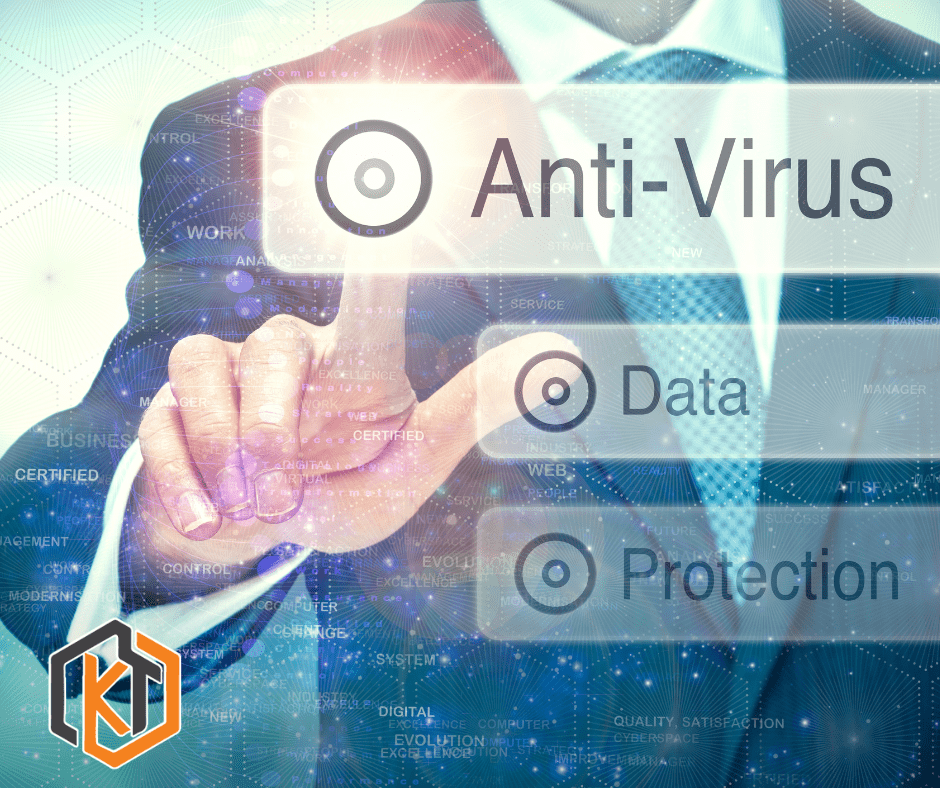
Antivirus software should be the first step you take to safeguard your computer from malware or any other malicious data. It is important to use the most up-to-date antivirus software that is capable of identifying and preventing malware to keep your system secure. This will help protect your work and your employer’s systems from any potential security breaches.
2. Update Your System and Programs Regularly
Make sure your operating system and programs are regularly updated to help improve your security and protect your data. An easy way to ensure you are up to date is to enable automatic updates if they are available on your system. If you are prompted to install an update for your system, it is recommended that you do so as soon as possible to ensure no gaps in security/protection.
3. Beware Of Phishers (Scams)
Phishing scams are a very common and an easy way to steal your personal details, including login credentials. Do NOT open any suspicious links or attachments and report any phishing attempts to your email system if possible. Take a moment to ensure you are entering your personal details in the proper system/site/database etc.
4. Use A VPN
A Virtual Private Network (VPN) is a great tool for added protection. A VPN encrypts your data and protects your web traffic from any unauthorized access. When you connect to a VPN, your device creates a secure and encrypted connection to a remote server operated by your VPN provider. This is effectively hiding your IP address and online activity.
5. Share Your Screen Responsibly
Whenever you are sharing your screen, it would be a good idea to only share what is necessary. Hide or close any windows that contain sensitive information to avoid accidentally sharing it. You may be in a meeting with your co-workers, but stranger things have happened than a co-worker stealing another employee’s personal information.

Working from home can be both convenient and comfortable, but it also brings it own set of cybersecurity risks. Making sure your data and employer’s systems are secure should be a top priority for any remote worker. By following our best practices, you can securely work from home with peace of mind.
At KT Connections, we understand the importance of cybersecurity and can provide you with expert advice and solutions to help keep you and your business safe. Don’t wait until it is too late, take action now and protect yourself from potential security breaches. Contact us today to see how our cybersecurity services can change how you do business.