In today’s digital age, security is becoming increasingly vital for businesses both physical and logical. One of the most significant security risks most businesses face today is unauthorized access to data. To help minimize these risks and stay safe online, password management software is highly recommended.
Table of Contents
What Is A Password Manager?
In today’s digital age, security is becoming increasingly vital for businesses both physical and logical. One of the most significant security risks most businesses face today is unauthorized access to data. To help minimize these risks and stay safe online, password management software is highly recommended.
Password management software is an essential tool for computer users everywhere. In recent years, cybercriminals have become more sophisticated, making stronger passwords critical to protecting your sensitive data. However, many people are not aware of the benefits a password manager provides.
The United States Computer Emergency Readiness Team (CERT) recently reported that weak passwords are the number one security mistake amongst internet users. Using weak or re-using the same password is like closing your front door but not locking it. Anyone who really wants to enter will do just that. To ensure that your financial, personal, and business information does not fall into the wrong hands, use a password manager.
Password & Password Manager Best Practices
Long, unpredictable passwords that incorporate complexity should be used. However, coming up with that password and remembering it is nearly impossible. Password management software can create effective, unique, hack-proof passwords, and the software will remember and encrypt your passwords, making them even more secure. With most password management software, the only password you will need to remember is for the software itself. This is often called the “Master Password” and should not be used anywhere else.
Password management software offers a variety of features to meet the various security needs of businesses. Portable managers can sync between computers and to your mobile devices. Additionally, multi-factor authentication software enables you to access a password manager by several means, such as fingerprints, smart cards, USB drives, and one-time codes.
When trying to decide which software to utilize, ensure that it has strong encryption and a lockout feature to help you in case you forget your password. Additionally, ensure that the vendor provides quality support via phone, email, or chat. You should also check if the software offers identity theft protection and any other measures to protect against malicious behavior. Lastly, you should make sure that the software is easy to use for you and your team and brings value to your organization.
If a password manager is not something you are interested in and you would like to handle your passwords yourself, take a look at our 8 Steps To A Strong Passphrase to ensure you are as safe as possible. These tips will help you create the strongest and safest passwords for you to manage.
No matter what type of password management software you choose, avoid accessing sensitive data on public networks. Consistently using your password manager can help secure your most private and sensitive information from malicious actors.