IT Security: Basic Steps for Better Protection
With all the threats that stand to create problems for businesses today, it can be surprising to hear that some of the most common security risks result directly from your staff and their exposure to technology. Less surprising to hear; is that security issues often interrupt the operations of your business and incur significant financial costs.
Here are a few steps that you can take to help your staff to better adhere to IT security best practices.
1. Implementing Strong Password Policies:
Enforce complex passwords or passphrases. Passwords should be at least 12 characters and contain a mix of characters, combining uppercase and lowercase numbers, and symbols. Passphrases should be at least seven words long and personal so that they are easy to remember, such as “My cat Nova rules the house!” (MyC@tN0vaRul3sth3Hou5e!). Common sayings or phrases should be avoided as well as easily accessible personal information like your birth date, and you or your children’s names.
Passwords should also be changed regularly. Changing your passphrase or password periodically, especially for critical accounts, can help mitigate the risk in case a password is compromised.
Use a Password Manager
A password manager is a valuable tool for simplifying your online security practices. Using a password manager offers several advantages for enhancing your online security as well. A password manager can generate and use encrypted storage for complex unique passwords for each account, reducing the risk of unauthorized access. They are also convenient as you only need to remember one master password to access the password manager and help avoid password reuse. Some password managers offer features that analyze your existing passwords, pointing out weak or reused ones, and suggesting changes. They also often come with additional security features like two-factor authentication, adding an extra layer of security to your accounts.
2. Safe Browsing
In our interconnected world, the internet is an invaluable resource that opens up a vast world of information and opportunities. However, it’s crucial to navigate safely to avoid the potential pitfalls that can compromise your IT security and privacy.
Always double-check the URL. Disguising URLs is surprisingly simple, making it effortless for a malicious link to appear deceptively harmless and enticing, prompting clicks with minimal hesitation. A useful technique in such situations is to hover your cursor over a link without clicking on it. Doing so prompts the actual destination of the link to appear at the bottom of your browser window.
Business computers should be used only for business. Various threats to your business lurk on websites that can launch malicious attacks when you download materials or simply visit them. Consequently, work devices must be exclusively used for work-related tasks.
Using firewalls also plays a critical role in enhancing the security of your computer networks and systems. Firewalls act as a barrier between a trusted internal network and untrusted external networks, such as the internet. They monitor and control incoming and outgoing network traffic, preventing unauthorized access and potential cyber threats. They also help restrict access to sensitive information and resources, ensuring that only authorized users and devices can interact with the network. Firewalls are a fundamental component of cybersecurity, providing essential protection against a wide range of threats and helping organizations maintain the confidentiality, integrity, and availability of their data and systems.
Collaborate with IT security experts. Engage with IT security experts for assessments and guidance. Professionals can provide insights, identify vulnerabilities, and assist in developing robust security strategies. Performing periodic security audits helps identify vulnerabilities before they become a problem. Assess network configurations, access controls, and system logs to ensure a robust security posture.
3. Prevent Phishing
Phishing attacks have become a pervasive threat, preying on unsuspecting individuals and organizations. These attacks, often disguised as legitimate communications, aim to trick users into revealing sensitive information.
Education is the first line of defense against phishing attacks. Regularly conduct cybersecurity awareness training for employees, teaching them to recognize common phishing tactics. Emphasize the importance of skepticism, especially when dealing with unexpected emails, messages, or requests for sensitive information.
Always verify the legitimacy of the source before taking any action. Phishing emails often imitate trusted entities, such as banks, government agencies, or well-known brands. Check email addresses carefully, especially for subtle misspellings or variations. Legitimate organizations typically use official domain names, and any deviations should raise suspicion.
Investing in advanced email security tools can provide an additional layer of protection against phishing attacks. These tools often employ advanced threat detection mechanisms, analyzing email content, attachments, and links for signs of malicious intent.
4. Data Security
The profits reaped by cybercriminals from stolen data can be substantial. Commonly stolen information includes payment card information, personal information, login credentials, medical records, intellectual property, and corporate data.
Control access to date by implementing robust authentication measures. Ensure that significant authentication protocols are in place to secure data access effectively. Integrate Two-Factor Authentication measures to diminish the likelihood of data leaks and enhance overall security. Also, regularly review and update user permissions, especially when employees change roles or leave the organization. This prevents unauthorized access to sensitive information.
It’s important to keep software and systems updated. Outdated software and operating systems can be vulnerable points for attackers to exploit. Regularly update all software, including email clients and browsers, to patch security vulnerabilities.
Various industries are subject to regulatory frameworks designed to uphold cybersecurity standards. Examples include the Payment Card Industry Data Security Standard (PCI DSS) and a range of state and federal privacy laws that have been recently enacted. Immediate action is imperative if your business is not in compliance with these regulations, especially if compliance is mandatory within your industry.
Perform regular backups of critical data. Store backups in a secure, offsite location to mitigate the impact of data loss due to cyber incidents. You can also protect yourself by maintaining additional copies of each backup.
By adopting these basic steps, you can establish a solid foundation for IT security. Regular assessments, ongoing education, and a proactive approach are key to staying ahead of evolving cybersecurity threats.
KT Connections is committed and dedicated to assisting you in strengthening your cybersecurity defenses. Our team of IT professionals can assist you in evaluating your security vulnerabilities, formulating a strong defense strategy, and providing comprehensive education for you and your staff on best practices. To learn more about how we can safeguard against social engineering attacks and other cybersecurity threats, visit our site at KTConnections.com or contact our sales team directly today!